Apache Solr – 删除文档
Apache Solr – 删除文档
删除文档
要从 Apache Solr 的索引中删除文档,我们需要在 <delete></delete> 标记之间指定要删除的文档的 ID。
<delete> <id>003</id> <id>005</id> <id>004</id> <id>002</id> </delete>
此处,此 XML 代码用于删除 ID 为003和005的文档。将此代码保存在名为delete.xml的文件中。
如果您想从属于名为my_core的核心的索引中删除文档,那么您可以使用发布工具发布delete.xml文件,如下所示。
[Hadoop@localhost bin]$ ./post -c my_core delete.xml
执行上述命令后,您将获得以下输出。
/home/Hadoop/java/bin/java -classpath /home/Hadoop/Solr/dist/Solr-core 6.2.0.jar -Dauto = yes -Dc = my_core -Ddata = files org.apache.Solr.util.SimplePostTool delete.xml SimplePostTool version 5.0.0 Posting files to [base] url http://localhost:8983/Solr/my_core/update... Entering auto mode. File endings considered are xml,json,jsonl,csv,pdf,doc,docx,ppt,pptx,xls,xlsx,odt,odp,ods,ott,otp,ots, rtf,htm,html,txt,log POSTing file delete.xml (application/xml) to [base] 1 files indexed. COMMITting Solr index changes to http://localhost:8983/Solr/my_core/update... Time spent: 0:00:00.179
确认
访问 Apache Solr Web 界面的主页并选择核心作为my_core。尝试通过在文本区域q 中传递查询“:”来检索所有文档并执行查询。在执行时,您可以观察到指定的文档被删除。
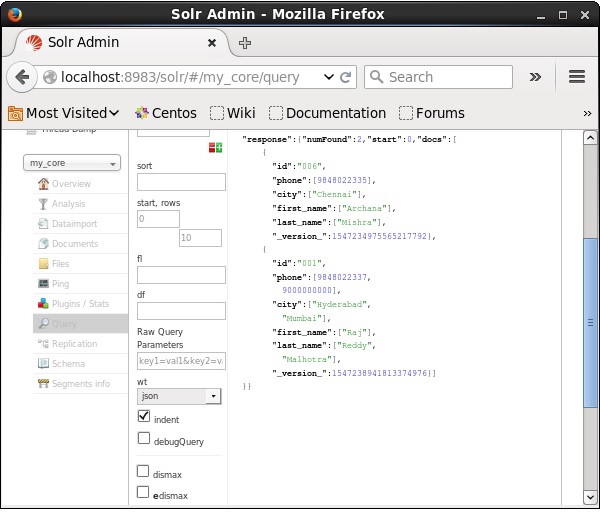
删除字段
有时我们需要根据 ID 以外的字段删除文档。例如,我们可能需要删除城市为金奈的文档。
在这种情况下,您需要在 <query></query> 标记对中指定字段的名称和值。
<delete> <query>city:Chennai</query> </delete>
保存为delete_field.xml,使用Solr的post工具对名为my_core的core进行删除操作。
[Hadoop@localhost bin]$ ./post -c my_core delete_field.xml
在执行上述命令时,它会产生以下输出。
/home/Hadoop/java/bin/java -classpath /home/Hadoop/Solr/dist/Solr-core 6.2.0.jar -Dauto = yes -Dc = my_core -Ddata = files org.apache.Solr.util.SimplePostTool delete_field.xml SimplePostTool version 5.0.0 Posting files to [base] url http://localhost:8983/Solr/my_core/update... Entering auto mode. File endings considered are xml,json,jsonl,csv,pdf,doc,docx,ppt,pptx,xls,xlsx,odt,odp,ods,ott,otp,ots, rtf,htm,html,txt,log POSTing file delete_field.xml (application/xml) to [base] 1 files indexed. COMMITting Solr index changes to http://localhost:8983/Solr/my_core/update... Time spent: 0:00:00.084
确认
访问 Apache Solr Web 界面的主页并选择核心作为my_core。尝试通过在文本区域q 中传递查询“:”来检索所有文档并执行查询。在执行时,您可以观察到包含指定字段值对的文档被删除。
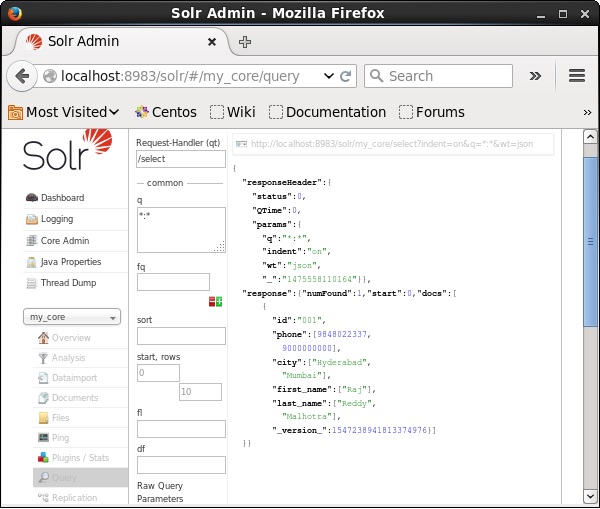
删除所有文档
就像删除特定字段一样,如果要删除索引中的所有文档,只需在标签<query></query>之间传递符号“:”即可,如下所示。
<delete> <query>*:*</query> </delete>
保存为delete_all.xml,使用Solr的post工具对名为my_core的core进行删除操作。
[Hadoop@localhost bin]$ ./post -c my_core delete_all.xml
在执行上述命令时,它会产生以下输出。
/home/Hadoop/java/bin/java -classpath /home/Hadoop/Solr/dist/Solr-core 6.2.0.jar -Dauto = yes -Dc = my_core -Ddata = files org.apache.Solr.util.SimplePostTool deleteAll.xml SimplePostTool version 5.0.0 Posting files to [base] url http://localhost:8983/Solr/my_core/update... Entering auto mode. File endings considered are xml,json,jsonl,csv,pdf,doc,docx,ppt,pptx,xls,xlsx,odt,odp,ods,ott,otp,ots,rtf, htm,html,txt,log POSTing file deleteAll.xml (application/xml) to [base] 1 files indexed. COMMITting Solr index changes to http://localhost:8983/Solr/my_core/update... Time spent: 0:00:00.138
确认
访问 Apache Solr Web 界面的主页并选择核心为my_core。尝试通过在文本区域q 中传递查询“:”来检索所有文档并执行查询。在执行时,您可以观察到包含指定字段值对的文档被删除。
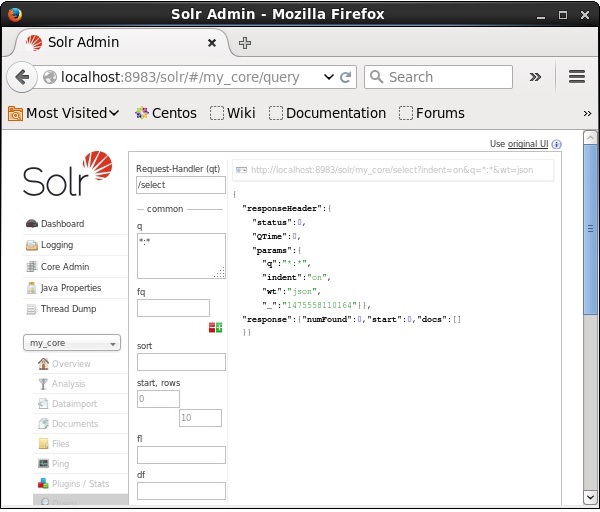
使用 Java (Client API) 删除所有文档
以下是将文档添加到 Apache Solr 索引的 Java 程序。将此代码保存在名为UpdatingDocument.java的文件中。
import java.io.IOException;
import org.apache.Solr.client.Solrj.SolrClient;
import org.apache.Solr.client.Solrj.SolrServerException;
import org.apache.Solr.client.Solrj.impl.HttpSolrClient;
import org.apache.Solr.common.SolrInputDocument;
public class DeletingAllDocuments {
public static void main(String args[]) throws SolrServerException, IOException {
//Preparing the Solr client
String urlString = "http://localhost:8983/Solr/my_core";
SolrClient Solr = new HttpSolrClient.Builder(urlString).build();
//Preparing the Solr document
SolrInputDocument doc = new SolrInputDocument();
//Deleting the documents from Solr
Solr.deleteByQuery("*");
//Saving the document
Solr.commit();
System.out.println("Documents deleted");
}
}
通过在终端中执行以下命令来编译上述代码 –
[Hadoop@localhost bin]$ javac DeletingAllDocuments [Hadoop@localhost bin]$ java DeletingAllDocuments
执行上述命令后,您将获得以下输出。
Documents deleted
