实体框架 – 多个 DbContext
实体框架 – 多个 DbContext
在本章中,我们将学习当应用程序中有多个 DbContext 类时如何将更改迁移到数据库中。
- 多 DbContext 最早是在 Entity Framework 6.0 中引入的。
- 多个上下文类可能属于单个数据库或两个不同的数据库。
在我们的示例中,我们将为同一个数据库定义两个 Context 类。在以下代码中,Student 和 Teacher 有两个 DbContext 类。
public class Student {
public int ID { get; set; }
public string LastName { get; set; }
public string FirstMidName { get; set; }
public DateTime EnrollmentDate { get; set; }
}
public class MyStudentContext : DbContext {
public MyStudentContext() : base("UniContextDB") {}
public virtual DbSet<Student> Students { get; set; }
}
public class Teacher {
public int ID { get; set; }
public string LastName { get; set; }
public string FirstMidName { get; set; }
public DateTime HireDate { get; set; }
}
public class MyTeacherContext : DbContext {
public MyTeacherContext() : base("UniContextDB") {}
public virtual DbSet<Teacher> Teachers { get; set; }
}
正如您在上面的代码中看到的,有两个模型,分别称为“Student”和“Teacher”。每一个都与一个特定的对应上下文类相关联,即,Student 与 MyStudentContext 相关联,Teacher 与 MyTeacherContext 相关联。
当同一个项目中有多个 Context 类时,这是迁移数据库更改的基本规则。
-
enable-migrations -ContextTypeName <DbContext-Name-with-Namespaces> MigrationsDirectory:<Migrations-Directory-Name>
-
Add-Migration -configuration <DbContext-Migrations-Configuration-Class-withNamespaces> <Migrations-Name>
-
Update-Database -configuration <DbContext-Migrations-Configuration-Class-withNamespaces> -Verbose
让我们通过在包管理器控制台中执行以下命令来为 MyStudentContext 启用迁移。
PM→ enable-migrations -ContextTypeName:EFCodeFirstDemo.MyStudentContext
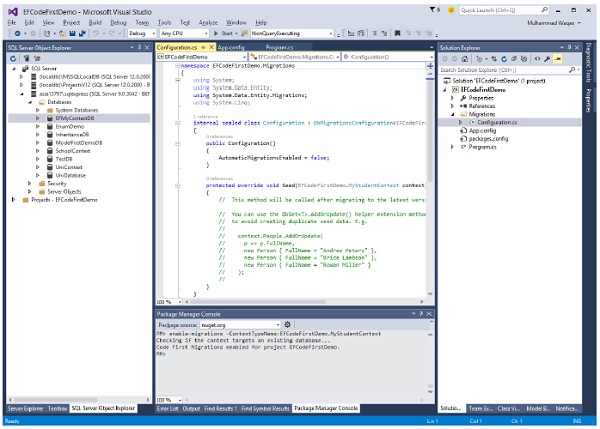
执行后,我们将在迁移历史记录中添加模型,为此,我们必须在同一控制台中触发 add-migration 命令。
PM→ add-migration -configuration EFCodeFirstDemo.Migrations.Configuration Initial
现在让我们将一些数据添加到数据库中的 Students 和 Teachers 表中。
static void Main(string[] args) {
using (var context = new MyStudentContext()) {
//// Create and save a new Students
Console.WriteLine("Adding new students");
var student = new Student {
FirstMidName = "Alain",
LastName = "Bomer",
EnrollmentDate = DateTime.Parse(DateTime.Today.ToString())
//Age = 24
};
context.Students.Add(student);
var student1 = new Student {
FirstMidName = "Mark",
LastName = "Upston",
EnrollmentDate = DateTime.Parse(DateTime.Today.ToString())
//Age = 30
};
context.Students.Add(student1);
context.SaveChanges();
// Display all Students from the database
var students = (from s in context.Students orderby s.FirstMidName
select s).ToList<Student>();
Console.WriteLine("Retrieve all Students from the database:");
foreach (var stdnt in students) {
string name = stdnt.FirstMidName + " " + stdnt.LastName;
Console.WriteLine("ID: {0}, Name: {1}", stdnt.ID, name);
}
Console.WriteLine("Press any key to exit...");
Console.ReadKey();
}
using (var context = new MyTeacherContext()) {
//// Create and save a new Teachers
Console.WriteLine("Adding new teachers");
var student = new Teacher {
FirstMidName = "Alain",
LastName = "Bomer",
HireDate = DateTime.Parse(DateTime.Today.ToString())
//Age = 24
};
context.Teachers.Add(student);
var student1 = new Teacher {
FirstMidName = "Mark",
LastName = "Upston",
HireDate = DateTime.Parse(DateTime.Today.ToString())
//Age = 30
};
context.Teachers.Add(student1);
context.SaveChanges();
// Display all Teachers from the database
var teachers = (from t in context.Teachers orderby t.FirstMidName
select t).ToList<Teacher>();
Console.WriteLine("Retrieve all teachers from the database:");
foreach (var teacher in teachers) {
string name = teacher.FirstMidName + " " + teacher.LastName;
Console.WriteLine("ID: {0}, Name: {1}", teacher.ID, name);
}
Console.WriteLine("Press any key to exit...");
Console.ReadKey();
}
}
执行上述代码时,您将看到为两个不同的模型创建了两个不同的表,如下图所示。
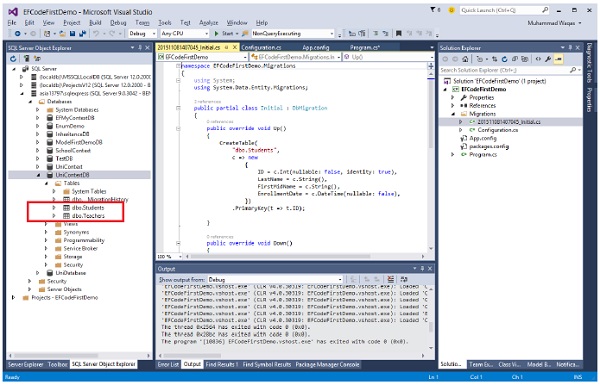
我们建议您逐步执行上述示例,以便更好地理解。
