QTP – 设计框架
QTP – 设计框架
让我们通过一个示例应用程序来设计一个简单的框架。我们将自动化测试应用程序的一些场景并编写可重用的功能。
测试中的示例应用程序是“计算器”,它是作为 Windows 的一部分提供的默认应用程序。现在让我们创建一个框架的不同组件。在这里,我们将开发一个混合框架并使用 Object Repository,因为它是一个相当简单的应用程序。但是,该框架也可以扩展以支持复杂的应用程序。
框架的文件夹结构如下所示 –
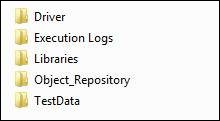
文件夹结构说明 –
-
Master Driver Script – 驱动整个执行的脚本。它执行执行所需的先决条件和初始设置。
-
库文件– 形成函数库的相关函数。
-
数据表– 执行所需的测试数据。
-
对象存储库– 使 QTP 能够无缝识别对象的对象及其属性。
-
执行日志– 该文件夹包含带有用户函数和函数执行历史的执行日志文件。
主驱动程序脚本
'= = = = = = = = = = = = = = = = = = = = = = = = = = = = = = = = = = = = = =
' MASTER DRIVER SCRIPT NAME : Calculator
' DESCRIPTION : Drivers Script to Execute Automated Test for
the Calculator
' AUTHOR : Tutorials Point
' DATE CREATED : 30-Dec-2013
' OBJECT REPOSITORY ASSOCIATED : Calc.tsr
' LIBRARY FILES ASSOCIATED : calculator.qfl, Common.qfl
' MODIFICATION LOG
' ----------------------------------------------------
' First Version Tutorials point
'= = = = = = = = = = = = = = = = = = = = = = = = = = = = = = = = = = = =
Option Explicit
Public ExecDrive
' Get the Root folder of the Test so that we can make use of relative paths.
Dim x : x = Instr(Environment.Value("TestDir"),"Driver")-2
ExecDrive = mid(Environment.Value("TestDir"),1,x)
' Get the path of Libraries using relative to the current Drive
Dim LibPath : LibPath = ExecDrive+"\Libraries\"
' Dynamically Load the Function Libraries
LoadFunctionLibrary LibPath + "Calculator.qfl", LibPath + "common_utils.qfl"
' Capturing the Start Time
' clscommon is the class object created in common.qfl library file
clscommon.StartTime = Time()
' Launching the Application
SystemUtil.Run "C:\Windows\System32\Calc.exe" : wait (2)
' Initialize the Data Table Path
Dim FileName : FileName = ExecDrive+"\TestData\Calculator.xls"
Dim SheetSource : SheetSource = "Calc_test"
Dim SheetDest : SheetDest = "Global"
' Import the DataTable into the QTP Script
DataTable.ImportSheet FileName , SheetSource , SheetDest
' Object Repository Path
Dim RepPath : RepPath = ExecDrive+"\Object_Repository\Calc.tsr"
RepositoriesCollection.RemoveAll()
RepositoriesCollection.Add(RepPath)
' To Keep a Count on iteration
Dim InttestIteration
Dim InttestRows : InttestRows = datatable.GetRowCount
' Fetching Date-TimeStamp which will be unique for Naming the Execution Log File
clscommon.StrDateFormatted = day(date()) & "_" & MonthName(Month(date()),true) &
"_" & YEAR(date())& "_"&hour(now)&"_"&minute(now)
' Name the LogFile
clscommon.StrLogFile = ExecDrive & "\Execution Logs\" &
clscommon.StrDateFormatted & ".txt"
' Create the Execution LogFile which captures the result
clscommon.Fn_FileCreate(clscommon.StrLogFile)
' Iniitialize the Parameters and all the relevant Test Details
Call Fn_InitializeLogFile()
' Kill all the previous calculator process
Call fn_Kill_Process("calc.exe")
For InttestIteration = 1 to InttestRows
datatable.SetCurrentRow InttestIteration
Dim StrExecute : StrExecute = Ucase(Trim(datatable.Value("Run","Global")))
If StrExecute = "Y" Then
clscommon.Number1 = Trim(datatable.Value("Number_1","Global"))
clscommon.Number2 = Trim(datatable.Value("Number_2","Global"))
clscommon.Number3 = Trim(datatable.Value("Number_3","Global"))
clscommon.Number4 = Trim(datatable.Value("Number_4","Global"))
clscommon.Number5 = Trim(datatable.Value("Number_5","Global"))
clscommon.Number6 = Trim(datatable.Value("Number_6","Global"))
clscommon.Test_Case_ID =
Trim(datatable.Value("Test_Case_ID","Global"))'
: clscommon.LogWrite "The Test Case Data is Located at :: " & tcDataPath
clscommon.tcScenario =
Trim(datatable.Value("Scenario","Global"))'
: clscommon.LogWrite "The Test Case Data is Located at :: " & tcDataPath
Dim Expected_Val : Expected_Val =
Trim(datatable.Value("Expected_Val","Global"))'
: clscommon.LogWrite "The Test Case Data is Located at :: " & tcDataPath
Select case clscommon.tcScenario
Case "Add"
clscommon.LogWrite "=== Inside the Test Set :: " &
clscommon.tcScenario & " ==="
Call fnCalculate("+",Expected_Val)
Case "Subtract"
clscommon.LogWrite "=== Inside the Test Set :: " &
clscommon.tcScenario & " ==="
Call fnCalculate("-",Expected_Val)
Case "Multiply"
clscommon.LogWrite "=== Inside the Test Set :: " &
clscommon.tcScenario & " ==="
Call fnCalculate("*",Expected_Val)
Case "Divide"
clscommon.LogWrite "=== Inside the Test Set :: " &
clscommon.tcScenario & " ==="
Call fnCalculate("/",Expected_Val)
Case "Sqrt"
clscommon.LogWrite "=== Inside the Test Set :: " &
clscommon.tcScenario & " ==="
Call fnCalculate("sqt",Expected_Val)
End Select
End If
Next
' Calling the End Test to Add the result Footer in exec log file.
Call fn_End_test()
' ===================== End of Master Driver Script =====================
库文件
计算器函数写在一个单独的函数文件中,扩展名为 .qfl 或 .vbs。这些函数可以跨操作重用。
' Calculator. Qfl File :: Associated Function Library for Calculator Master Driver
'= = = = = = = = = = = = = = = = = = = = = = = = = = = = = = =
' FUNCTION NAME : Fn_InitializeLogFile
' DESCRIPTION : Function to Write the Initial Values in the Log File
' INPUT PARAMETERS : varExecDrive,StrDB,StrUId,Strpwd,StrNewDB
' OUTPUT PARAMETERS : NIL
' RETURN VALUE : Pass or Fail message
' DATE CREATED : 30-Dec-2013
'= = = = = = = = = = = = = = = = = = = = = = = = = = = = = = =
Public Function Fn_InitializeLogFile()
clscommon.LogWrite "********************************************"
clscommon.LogWrite "Calc Automation Started"
End Function
'= = = = = = = = = = = = = = = = = = = = = = = = = = = = = = = = =
' FUNCTION NAME : fnCalculate
' DESCRIPTION : Function to perform Arithmetic Calculations
' INPUT PARAMETERS : operator,Expected_Val
' OUTPUT PARAMETERS : NIL
' RETURN VALUE : Pass or Fail message
' DATE CREATED : 30-Dec-2013
'= = = = = = = = = = = = = = = = = = = = = = = = = = = = = = = = =
Function fnCalculate(operator,Expected_Val)
clscommon.LogWrite "Executing the Function 'fnCalculate' "
Window("Calculator").Activate
If Trim(clscommon.Number1) <> "" Then
Window("Calculator").WinButton(clscommon.Number1).Click
If Trim(clscommon.Number2) <> "" Then
Window("Calculator").WinButton(clscommon.Number2).Click
If Trim(clscommon.Number3) <> "" Then
Window("Calculator").WinButton(clscommon.Number3).Click
Window("Calculator").WinButton(operator).Click
If Trim(clscommon.Number4) <> "" Then
Window("Calculator").WinButton(clscommon.Number4).Click
If Trim(clscommon.Number5) <> "" Then
Window("Calculator").WinButton(clscommon.Number5).Click
If Trim(clscommon.Number6) <> "" Then
Window("Calculator").WinButton(clscommon.Number6).Click
Window("Calculator").WinButton("=").Click
Dim ActualVal : ActualVal =
Window("Calculator").WinEdit("Edit").GetROProperty("text")
clscommon.LogWrite "The Actual Value after the Math Operation is "& ActualVal
If Trim(ActualVal) = Trim(Expected_Val) Then
clscommon.WriteResult "Pass", clscommon.Test_Case_ID ,
clscommon.tcScenario , " Expected Value matches with Actual Value :: "
& ActualVal
Else
clscommon.WriteResult "Fail", clscommon.Test_Case_ID ,
clscommon.tcScenario , " Expected Value - " & Expected_Val & " Does NOT matches
with Actual Value :: " & ActualVal
End If
Window("Calculator").WinButton("C").Click
If Err.Number <> 0 Then
clscommon.LogWrite "Execution Error : The Error Number is :: " &
Err.Number & " The Error Description is " & Err.Description
Err.Clear
End If
clscommon.LogWrite "Exiting the Function 'fnCalculate' "
End Function
'= = = = = = = = = = = = = = = = = = = = = = = = = = =
' FUNCTION NAME : fn_Kill_Process
' DESCRIPTION : Function to Kill the process by name
' INPUT PARAMETERS : Application name to be killed
' OUTPUT PARAMETERS : NIL
' RETURN VALUE : NIL
' DATE CREATED : 30-Dec-2013
'= = = = = = = = = = = = = = = = = = = = = = = = = = =
Function fn_Kill_Process(process)
Dim strComputer , strProcessToKill , objWMIService , colProcessstrComputer = "."
strProcessToKill = process
Set objWMIService = GetObject("winmgmts:" _&
"{impersonationLevel=impersonate}!\\" _& strComputer & "\root\cimv2")
Set colProcess = objWMIService.ExecQuery _("Select * from Win32_Process
Where Name = '" & strProcessToKill & "'")
count = 0
For Each objProcess in colProcess
objProcess.Terminate()
count = count + 1
Next
End Function
'= = = = = = = = = = = = = = = = = = = = = = = = = = = = = = = = = = = = =
' FUNCTION NAME : fn_End_test
' DESCRIPTION : Function to finish the test Execution process
' INPUT PARAMETERS : Application name to be killed
' OUTPUT PARAMETERS : NIL
' RETURN VALUE : NIL
' DATE CREATED : 20/Dec/2013
'= = = = = = = = = = = = = = = = = = = = = = = = = = = = = = = = = = = = =
Function fn_End_test()
clscommon.LogWrite "Status Message - Executing the Function 'fn_End_test' "
Window("Calculator").Close
On Error Resume Next
clscommon.StopTime = Time()
clscommon.ElapsedTime = DateDiff("n",clscommon.StartTime,clscommon.StopTime)
Dim Totaltests
Totaltests = clscommon.gintPassCount+ clscommon.gintFailCount
clscommon.LogWrite "## # # # # # # # # # # # # # # # # # # # # # # # # # # # # # # #
clscommon.LogWrite "## The Execution Start Time :: " & clscommon.StartTime
clscommon.LogWrite "## The Execution End Time :: " & clscommon.StopTime
clscommon.LogWrite "## The Time Elapsed :: " & clscommon.ElapsedTime & " Minutes "
clscommon.LogWrite "## The OS :: " & Environment.Value("OS")
clscommon.LogWrite "## The Total No of Test Cases Executed :: " & Totaltests
clscommon.LogWrite "## The No. of Test Case Passed :: " & clscommon.gintPassCount
clscommon.LogWrite "## The No. of Test Case Failed :: " & clscommon.gintFailCount
clscommon.LogWrite "## # # # # # # # # # # # # # # # # # # # # # # # # # # # # # # #
SystemUtil.CloseDescendentProcesses
End Function
' =============== End of Calculator. Qfl ============================= '
另一个库文件是包含函数的“common_utils.qfl”,它使我们能够将输出写入文本文件。
Set clscommon = New OS_clsUtils
'Creating a class file to handle global variables.
Class OS_clsUtils
Dim StrLogFile
Dim StrDateFormatted
Dim Result
Dim Number1, Number2 , Number3
Dim Number4, Number5 , Number6
Dim Test_Case_ID , tcScenario
Dim StartTime, StopTime, ElapsedTime
Dim gintPassCount , gintFailCount , gintWarningCount , gintdoneCount,
gintinfoCount
Function Fn_FileCreate(strFileName)
Dim objFSO: Set objFSO = CreateObject("Scripting.FileSystemObject")
On Error Resume Next
Dim objTextFile : Set objTextFile = objFSO.CreateTextFile(strFileName)
objTextFile.Close
Set objTextFile = Nothing
Set objFSO = Nothing
End Function
Function LogWrite(sMsg)
Const ForAppending = 8
Dim objFSO : Set objFSO = CreateObject("scripting.FileSystemObject")
Dim objTextFile : Set objTextFile = objFSO.OpenTextFile
(clscommon.StrLogFile, ForAppending, True)
objTextFile.WriteLine day(date()) & "/" & MonthName(Month(date()),true)
& "/" & YEAR(date()) & " " & time & ": " & sMsg
objTextFile.Close
Set objTextFile = Nothing
Set objFSO = Nothing
End Function
Function WriteResult(strStatus,functionName,functionDescription,Result)
Const ForAppending = 8
Dim objFSO : Set objFSO = CreateObject("scripting.FileSystemObject")
Dim objTextFile : Set objTextFile = objFSO.OpenTextFile
(clscommon.StrLogFile, ForAppending, True)
objTextFile.WriteLine day(date()) & "/" & MonthName(Month(date()),true)
& "/" & YEAR(date()) & " " & time & ": " & "
* * * * * * Test Case Exec Details * * * * * "
objTextFile.WriteLine day(date()) & "/" & MonthName(Month(date()),true)
& "/" & YEAR(date()) & " " & time & ": " & " Test staus :: " & strStatus
objTextFile.WriteLine day(date()) & "/" & MonthName(Month(date()),true)
& "/" & YEAR(date()) & " " & time & ": " & " Tese ID :: " & functionName
objTextFile.WriteLine day(date()) & "/" & MonthName(Month(date()),true)
& "/" & YEAR(date()) & " " & time & ": " & " Test Description :: "
& functionDescription
objTextFile.WriteLine day(date()) & "/" & MonthName(Month(date()),true)
& "/" & YEAR(date()) & " " & time & ": " & " Test Result Details :: " & Result
objTextFile.WriteLine day(date()) & "/" & MonthName(Month(date()),true)
& "/" & YEAR(date()) & " " & time & ": " & "
* * * * * * * * * * * * * * * * * * * * * * * * * * * * * * * * * * * "
objTextFile.Close
Set objTextFile = Nothing
Set objFSO = Nothing
Select Case Lcase(strStatus)
Case "pass"
gintPassCount = gintPassCount + 1
Case "fail"
gintFailCount = gintFailCount+1
End Select
End Function
End Class
' ===================== End of common_Utils.qfl =====================
对象库
Object Repository 已经获得了用户将要操作的所有对象。下面给出的图像显示了添加到存储库中的名称为 calc.tsr 的所有对象的列表
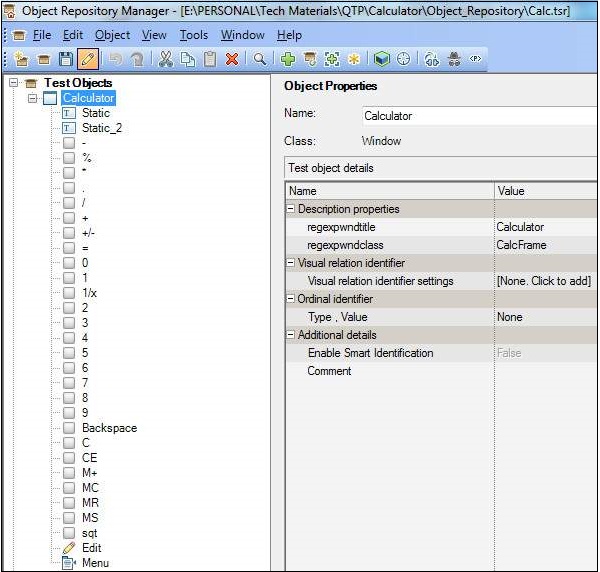
数据表
DataTable 包含关键字,它们驱动测试并测试 QTP 将用于对象的数据。
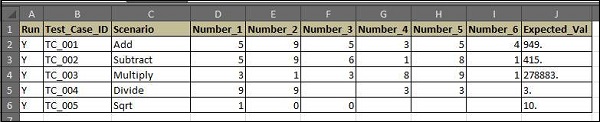
执行日志
执行日志文件或输出文件包含用户操作和功能日志,这将使测试人员能够在脚本失败时进行调试。
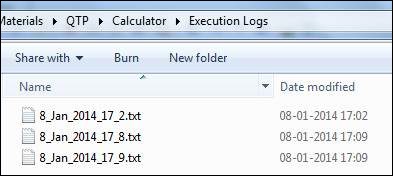
8/Jan/2014 5:09:16 PM: ************************************************* 8/Jan/2014 5:09:16 PM: Calc Automation Started 8/Jan/2014 5:09:16 PM: === Inside the Test Set :: Add === 8/Jan/2014 5:09:16 PM: Executing the Function 'fnCalculate' 8/Jan/2014 5:09:17 PM: The Actual Value after the Math Operation is 949. 8/Jan/2014 5:09:17 PM: * * * * * * Test Case Exec Details * * * * * 8/Jan/2014 5:09:17 PM: Test staus :: Pass 8/Jan/2014 5:09:17 PM: Tese ID :: TC_001 8/Jan/2014 5:09:17 PM: Test Description :: Add 8/Jan/2014 5:09:17 PM: Test Result Details :: Expected Value matches with Actual Value :: 949. 8/Jan/2014 5:09:17 PM: * * * * * * * * * * * * * * * * * * * * * * * * * * * * * * * * * * * 8/Jan/2014 5:09:17 PM: Exiting the Function 'fnCalculate' 8/Jan/2014 5:09:17 PM: === Inside the Test Set :: Subtract === 8/Jan/2014 5:09:17 PM: Executing the Function 'fnCalculate' 8/Jan/2014 5:09:17 PM: The Actual Value after the Math Operation is 415. 8/Jan/2014 5:09:17 PM: * * * * * * Test Case Exec Details * * * * * 8/Jan/2014 5:09:17 PM: Test staus :: Pass 8/Jan/2014 5:09:17 PM: Tese ID :: TC_002 8/Jan/2014 5:09:17 PM: Test Description :: Subtract 8/Jan/2014 5:09:17 PM: Test Result Details :: Expected Value matches with Actual Value :: 415. 8/Jan/2014 5:09:17 PM: * * * * * * * * * * * * * * * * * * * * * * * * * * * * * * * * * * * 8/Jan/2014 5:09:17 PM: Exiting the Function 'fnCalculate' 8/Jan/2014 5:09:17 PM: === Inside the Test Set :: Multiply === 8/Jan/2014 5:09:17 PM: Executing the Function 'fnCalculate' 8/Jan/2014 5:09:18 PM: The Actual Value after the Math Operation is 278883. 8/Jan/2014 5:09:18 PM: * * * * * * Test Case Exec Details * * * * * 8/Jan/2014 5:09:18 PM: Test staus :: Pass 8/Jan/2014 5:09:18 PM: Tese ID :: TC_003 8/Jan/2014 5:09:18 PM: Test Description :: Multiply 8/Jan/2014 5:09:18 PM: Test Result Details :: Expected Value matches with Actual Value :: 278883. 8/Jan/2014 5:09:18 PM: * * * * * * * * * * * * * * * * * * * * * * * * * * * * * * * * * * * 8/Jan/2014 5:09:18 PM: Exiting the Function 'fnCalculate' 8/Jan/2014 5:09:18 PM: === Inside the Test Set :: Divide === 8/Jan/2014 5:09:18 PM: Executing the Function 'fnCalculate' 8/Jan/2014 5:09:19 PM: The Actual Value after the Math Operation is 3. 8/Jan/2014 5:09:19 PM: * * * * * * Test Case Exec Details * * * * * 8/Jan/2014 5:09:19 PM: Test staus :: Pass 8/Jan/2014 5:09:19 PM: Tese ID :: TC_004 8/Jan/2014 5:09:19 PM: Test Description :: Divide 8/Jan/2014 5:09:19 PM: Test Result Details :: Expected Value matches with Actual Value :: 3. 8/Jan/2014 5:09:19 PM: * * * * * * * * * * * * * * * * * * * * * * * * * * * * * * * * * * * 8/Jan/2014 5:09:19 PM: Exiting the Function 'fnCalculate' 8/Jan/2014 5:09:19 PM: === Inside the Test Set :: Sqrt === 8/Jan/2014 5:09:19 PM: Executing the Function 'fnCalculate' 8/Jan/2014 5:09:20 PM: The Actual Value after the Math Operation is 10. 8/Jan/2014 5:09:20 PM: * * * * * * Test Case Exec Details * * * * * 8/Jan/2014 5:09:20 PM: Test staus :: Pass 8/Jan/2014 5:09:20 PM: Tese ID :: TC_005 8/Jan/2014 5:09:20 PM: Test Description :: Sqrt 8/Jan/2014 5:09:20 PM: Test Result Details :: Expected Value matches with Actual Value :: 10. 8/Jan/2014 5:09:20 PM: * * * * * * * * * * * * * * * * * * * * * * * * * * * * * * * * * * * 8/Jan/2014 5:09:20 PM: Exiting the Function 'fnCalculate' 8/Jan/2014 5:09:20 PM: Status Message - Executing the Function 'fn_Finish_test' 8/Jan/2014 5:09:20 PM: ## # # # # # # # # # # # # # # # # # # # # # # # # # # # # # # # 8/Jan/2014 5:09:20 PM: ## The Execution Start Time :: 5:09:14 PM 8/Jan/2014 5:09:20 PM: ## The Execution End Time :: 5:09:20 PM 8/Jan/2014 5:09:20 PM: ## The Time Elapsed :: 0 Minutes 8/Jan/2014 5:09:20 PM: ## The OS :: Microsoft Windows Vista Server 8/Jan/2014 5:09:20 PM: ## The Total No of Test Cases Executed :: 25 8/Jan/2014 5:09:20 PM: ## The No. of Test Case Passed :: 25 8/Jan/2014 5:09:20 PM: ## The No. of Test Case Failed :: 8/Jan/2014 5:09:20 PM: ## # # # # # # # # # # # # # # # # # # # # # # # # # # # # # # #
