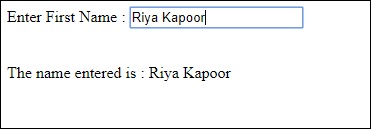Watir – 无头测试
Watir – 无头测试
在本章中,我们将学习如何使用 Watir webdriver 的 headless 选项来测试页面 url。
句法
Browser = Watir::Browser.new :chrome, headless: true
我们要测试的测试页面显示在这里 –
<html>
<head>
<title>Testing UI using Watir</title>
</head>
<body>
<script type = "text/javascript">
function wsentered() {
console.log("inside wsentered");
var firstname = document.getElementById("firstname");
if (firstname.value != "") {
document.getElementById("displayfirstname").innerHTML =
"The name entered is : " + firstname.value;
document.getElementById("displayfirstname").style.display = "";
}
}
</script>
<div id = "divfirstname">
Enter First Name : <input type = "text" id = "firstname" name = "firstname" onchange = "wsentered()" />
</div>
<br/>
<br/>
<div style = "display:none;" id = "displayfirstname"></div>
</body>
</html>
输出
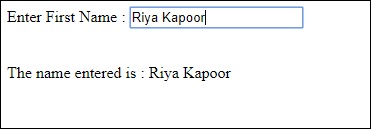
瓦提尔代码
require 'watir'
b = Watir::Browser.new :chrome, headless: true
b.goto('http://localhost/uitesting/textbox.html')
t = b.text_field(name: 'firstname')
t.exists?
t.set 'Riya Kapoor'
t.value
t.fire_event('onchange')
b.screenshot.save 'headless.png'
我们在 Watir chrome 浏览器中添加了headless : true选项。当您执行 Ruby 程序时,它不会打开浏览器,一切都将在命令行中执行 –
DevTools listening on ws://127.0.0.1:53973/devtools/browser/b4127866-afb8-4c74-b967-5bacb3354b19 [0505/144843.905:INFO:CONSOLE(8)] "inside wsentered", source: http://localhost/uitesting/textbox.html (8)
我们在命令行中添加了 console.log 消息和相同的打印信息。
headless.png 的屏幕截图如下所示 –
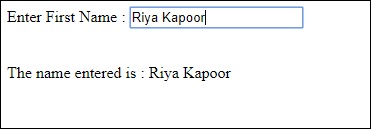
在火狐浏览器中
Firefox 的 watir 代码显示在此处 –
require 'watir'
b = Watir::Browser.new :firefox, headless: true
b.goto('http://localhost/uitesting/textbox.html')
t = b.text_field(name: 'firstname')
t.exists?
t.set 'Riya Kapoor'
t.value
t.fire_event('onchange')
b.screenshot.save 'headlessfirefox.png'
headlessfirefox.png 的屏幕截图显示在此处 –